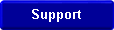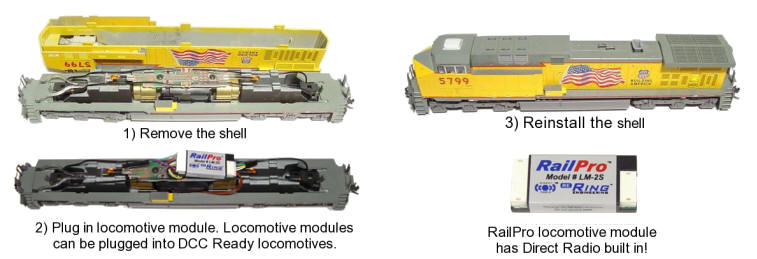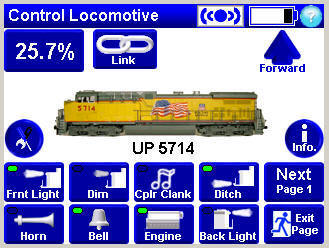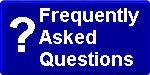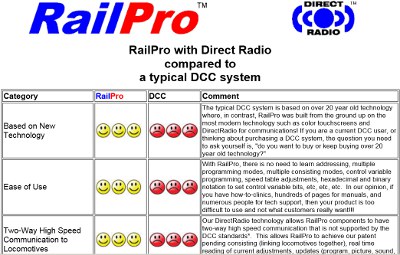|
Setting Up and Using a RailPro system is as simple as 1, 2, 3! STEP 1 - Install Locomotive Module Connect the red and black wires to your track. Place your RailPro ready locomotives on the track. Plug the power supply into a wall outlet and turn the power supply on. STEP 3 - Find Products Pressing the Find Products Button will load pictures of any newly purchased products, such as locomotives, turnout controllers, power supplies, etc., into one of the three categories (One of three buttons in the row across the top of the page). Control your Trains and
have Fun! Press the locomotive button to see a list of
pictures of locomotives to control. On the Select Locomotive Screen, touch
the picture of the locomotive you want to control. On the Control
Locomotive Page, touch the screen to turn on light effects, sounds, etc. Turn the
large control knob to increase and decrease speed.
TIP: To see more specific information on
individual products including user manuals for each product, go to the section
to buy products and then press the button to go to the individual products page.
Copyright © 2004-2015 Ring Engineering, Inc. |